Ultimate Guide to Software Troubleshooting: How to Fix Software Issues
- Sara Afshari

- Sep 18, 2024
- 1 min read

Software problems can disrupt productivity, leading to frustration and delays. Whether you're dealing with a program that won't open, frequent crashes, or compatibility issues, knowing how to fix software issues is essential. Effective software troubleshooting is key to resolving these problems quickly and getting your systems back on track.

What is Software Troubleshooting?
Software troubleshooting is the process of diagnosing and resolving problems within software applications. It involves identifying the root cause of the issue and applying targeted solutions to get the software working smoothly again.

How to Fix Software Issues: A Step-by-Step Guide
Restart the Software or Device – Sometimes, a simple restart can fix minor glitches.
Check for Software Updates – Outdated versions can cause performance issues, so ensure your software is up to date.
Clear Cache and Temporary Files – This helps free up space and may improve performance.
Run Antivirus Scans – Viruses or malware can cause software problems; running a scan may resolve the issue.
Reinstall the Software – If all else fails, uninstalling and reinstalling the software can fix corruption or installation problems.

When to Seek Software Troubleshooting Services
While some software issues are easy to fix, others may require professional help. If your software problem persists after trying basic troubleshooting steps, it might be time to contact a software troubleshooting service. Professionals can diagnose deeper issues, whether they are related to system configuration, corrupted files, or hardware compatibility, ensuring your software runs without further disruptions.
In conclusion, knowing how to fix software issues is essential, but professional software troubleshooting services like First Rate Tech can save time and ensure long-term stability.
.png)


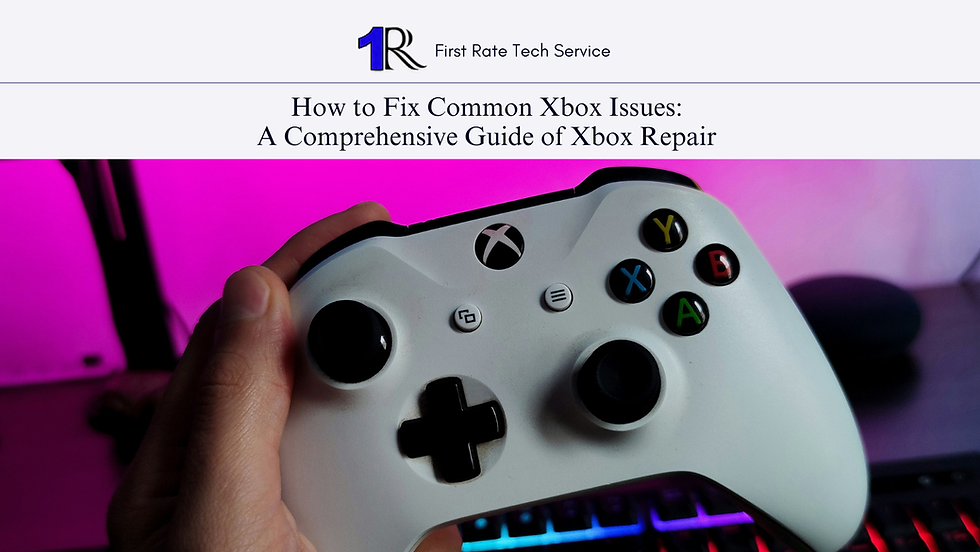
Comments